Air Canada, United debut Apple's revamped digital boarding passes
Boarding passes are a staple of the travel journey, and they're getting a little bit more useful if you're flying on Air Canada or United Airlines.
The two carriers have officially integrated Apple's redesigned boarding pass experience, part of the iOS 26 update released Sept. 15.
The updated boarding pass format includes three key features: a Live Activity display, built-in airport maps and luggage tracking with the Find My app. Additionally, the boarding passes themselves have been redesigned to highlight key information like your departure and arrival airports and your airline status.
Before this update, airlines (and third-party apps like Flighty) could build their own Live Activities that allow you to catch a glimpse of information in a widget-style experience. Live Activities live on your home screen and in the notch at the top of your Apple smartphone and show things like a countdown until boarding.
Now, with iOS 26, Live Activities are built into the boarding pass. So, if you add a compatible boarding pass to your Apple Wallet, you'll start seeing a Live Activity of the flight details on your home screen.
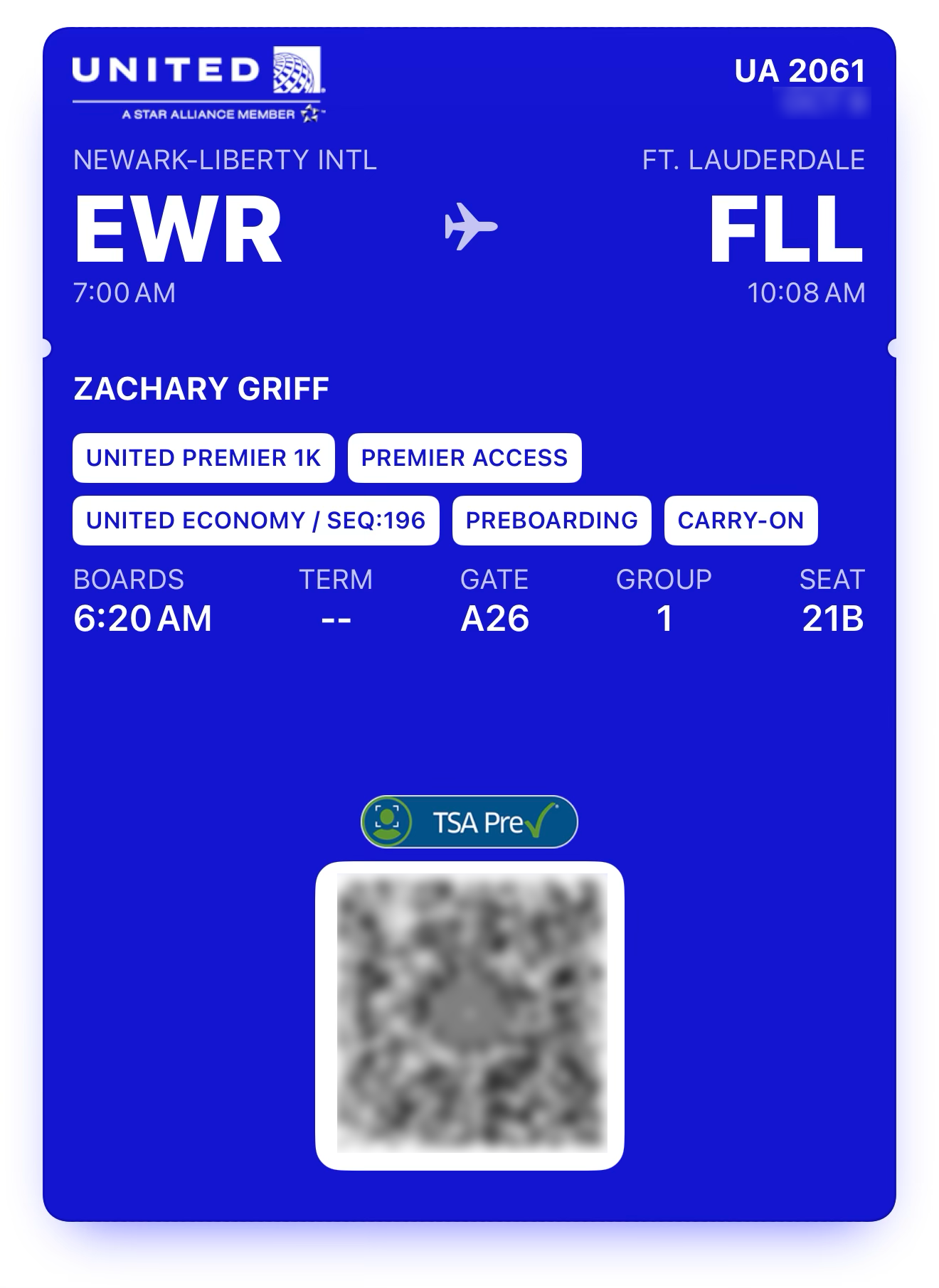
Better yet, you can share the flight tracker with a friend or family member via iMessage, and they will be able to add the Live Activity to their home screen — perfect if they're picking you up from the airport and want to see your flight information at a glance.

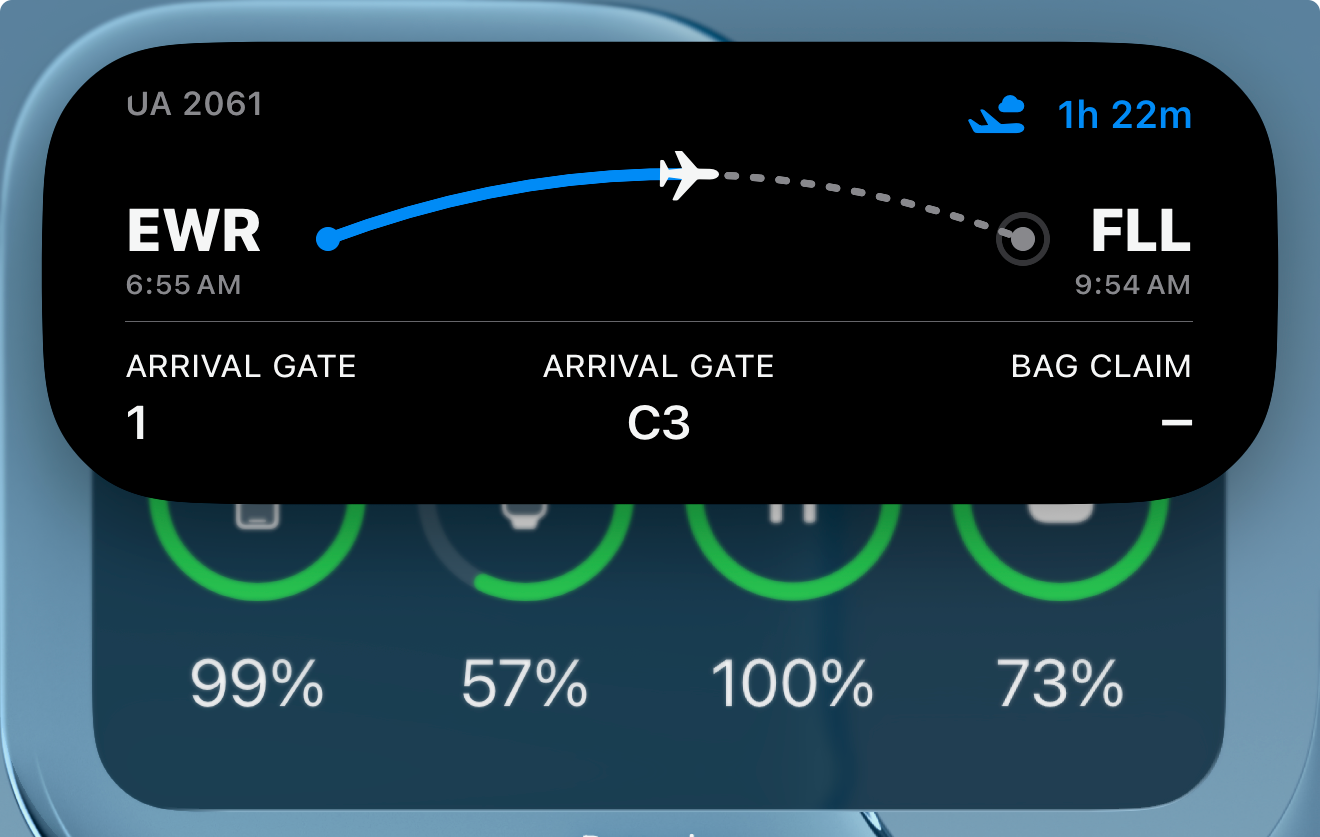
The updated boarding passes offer links with directions to your terminal and gate, and they also offer one-tap access to the Find My app to track your luggage with AirTags.
Further, clicking "Pass Details" in the top-right area of the boarding pass will allow you to find more information about your flight. Airlines can add hyperlinks to different parts of the travel experience.
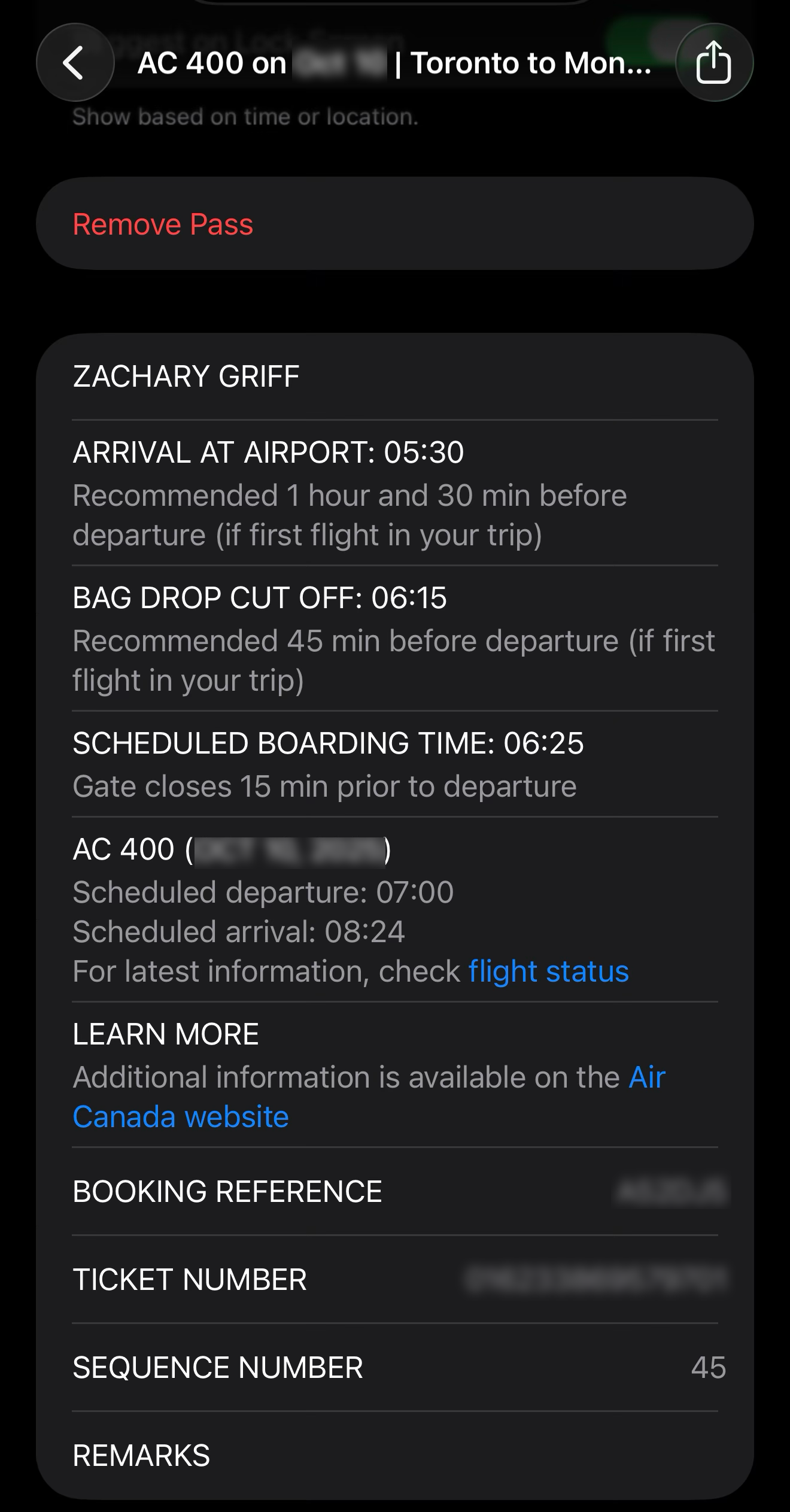
For instance, clicking on "Flight Status" on an Air Canada boarding pass will bring you right into the flight's status screen. Other examples include links to change your seat and purchase a last-minute upgrade.
The revamped digital boarding pass experience is available on all Apple devices running iOS 26, with additional airline support expected in the coming weeks. American Airlines, Delta Air Lines, JetBlue, Southwest Airlines, Lufthansa, Qantas and Virgin Australia have all pledged to adopt this new format and design.
Related reading:
- TPG's 2025 travel trends report
- Key travel tips you need to know — whether you're a first-time or frequent traveler
- Best travel credit cards
- 6 real-life strategies you can use when your flight is canceled or delayed
- 7 of the best credit cards for general travel purchases
- 13 must-have items the TPG team can't travel without

