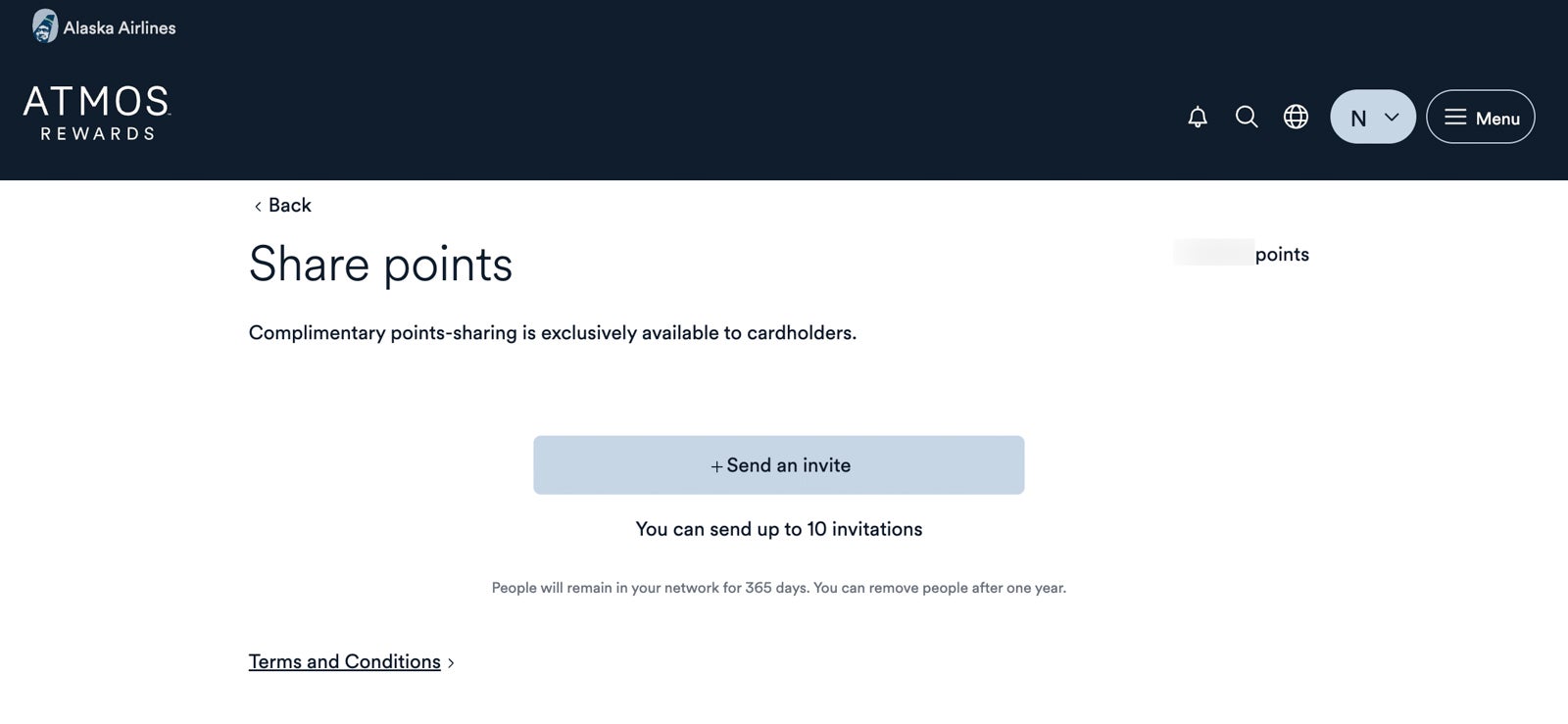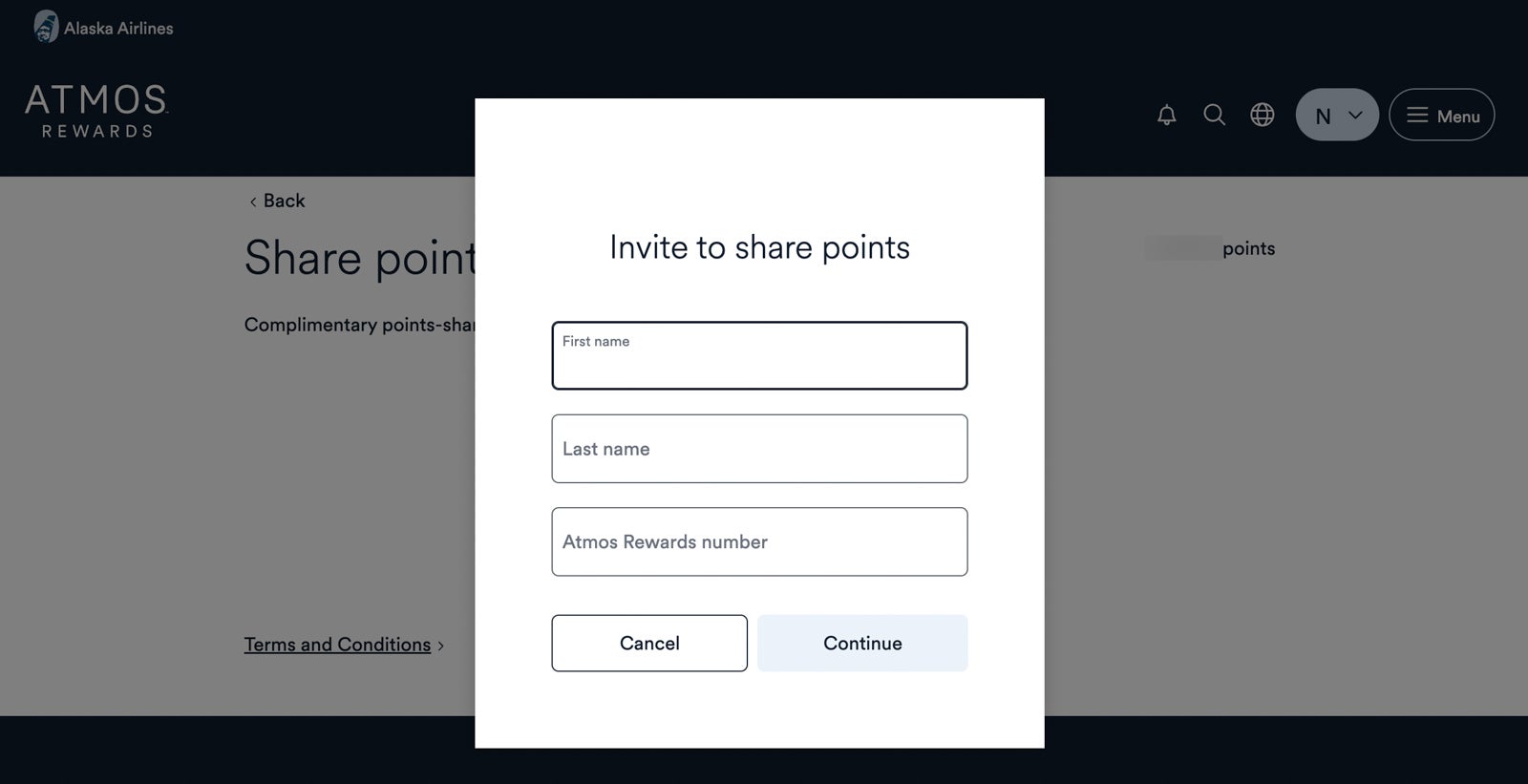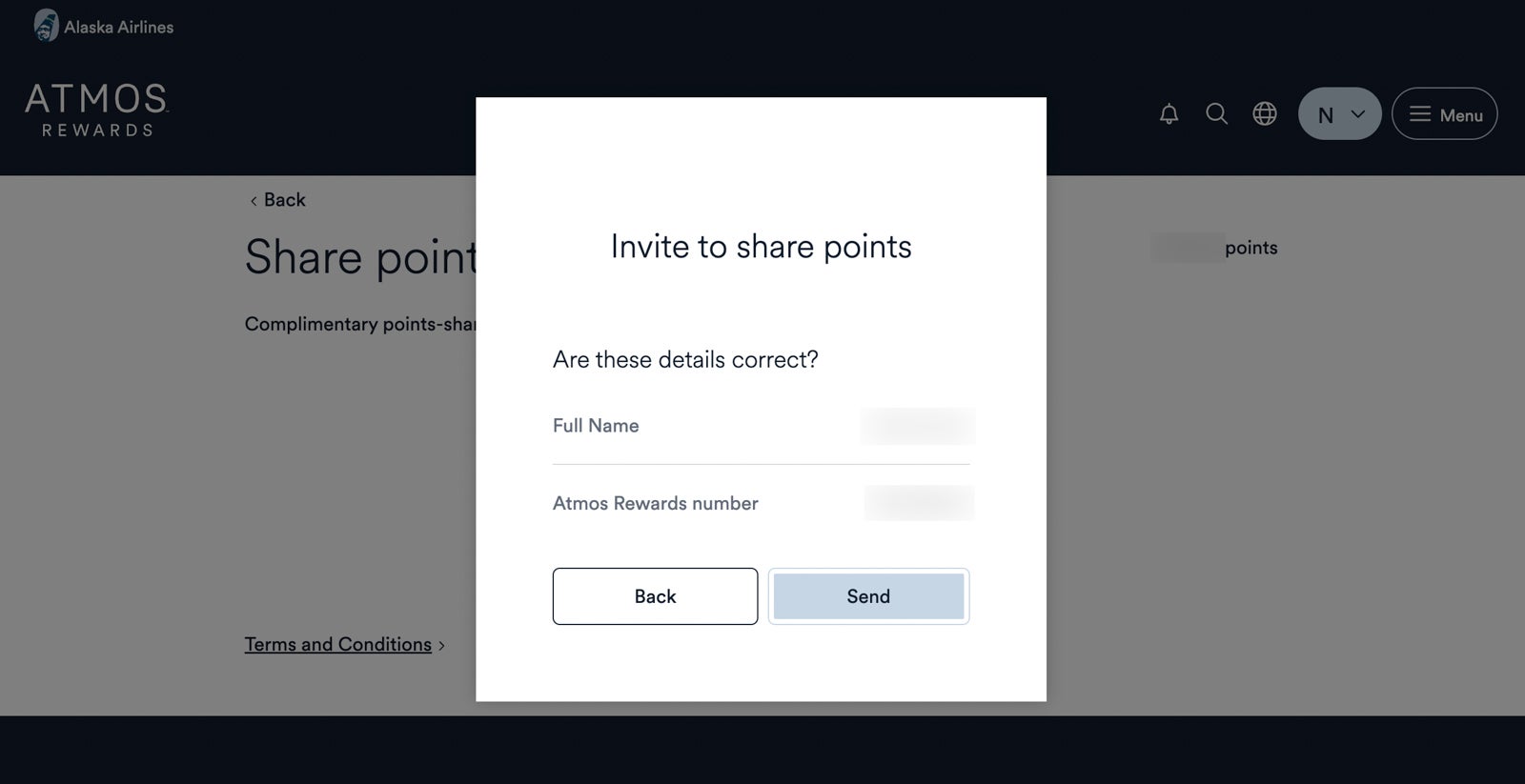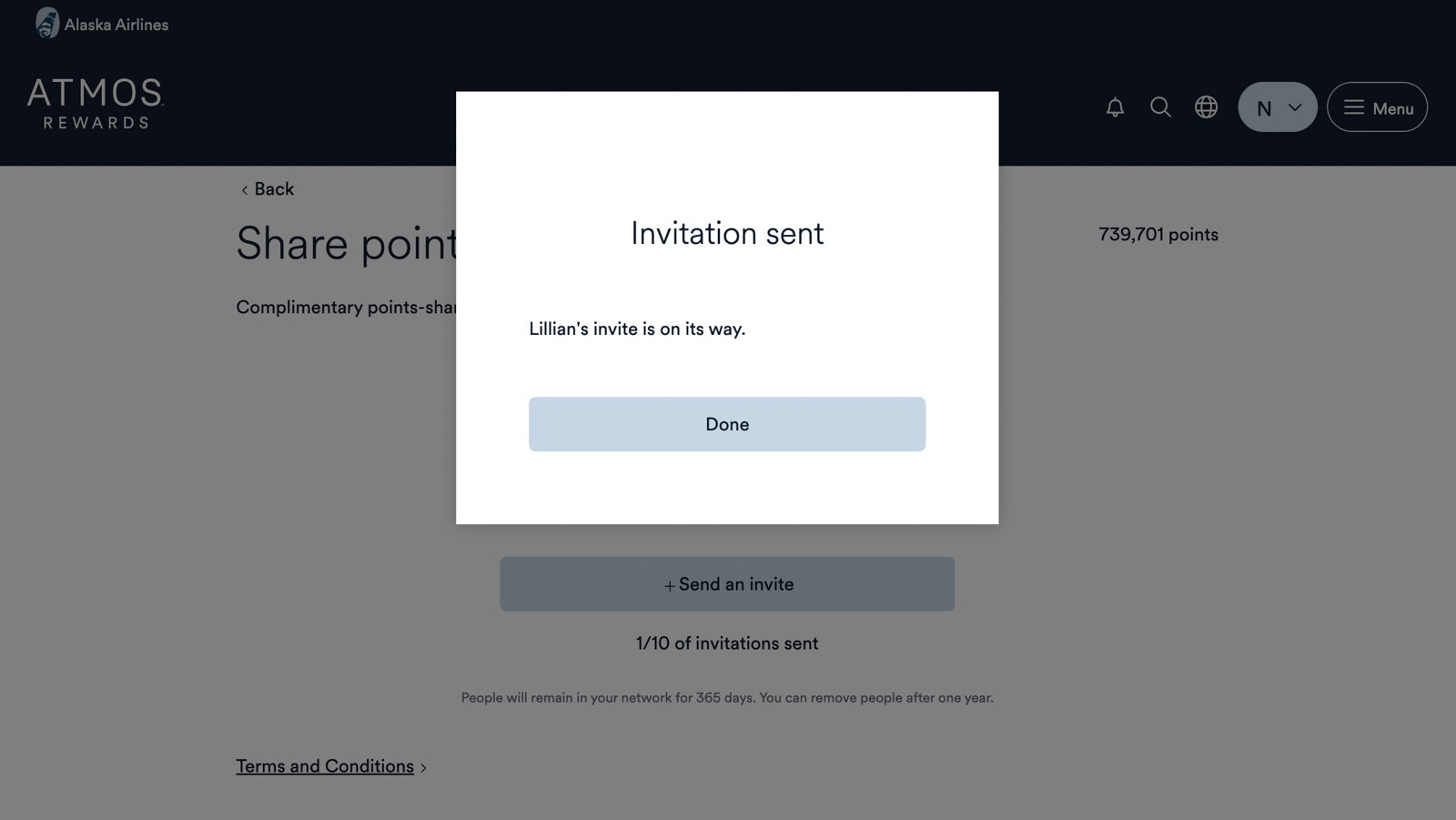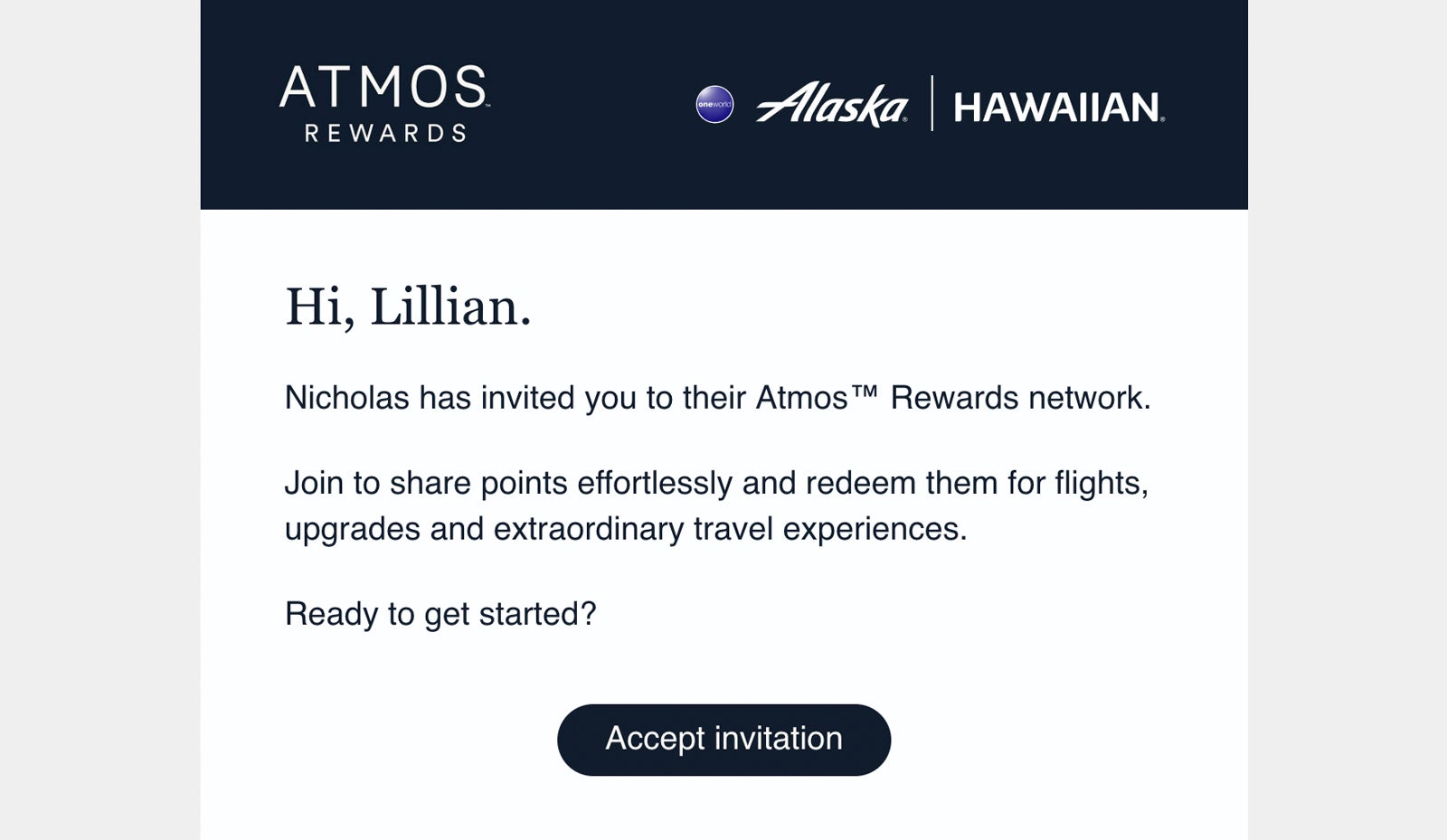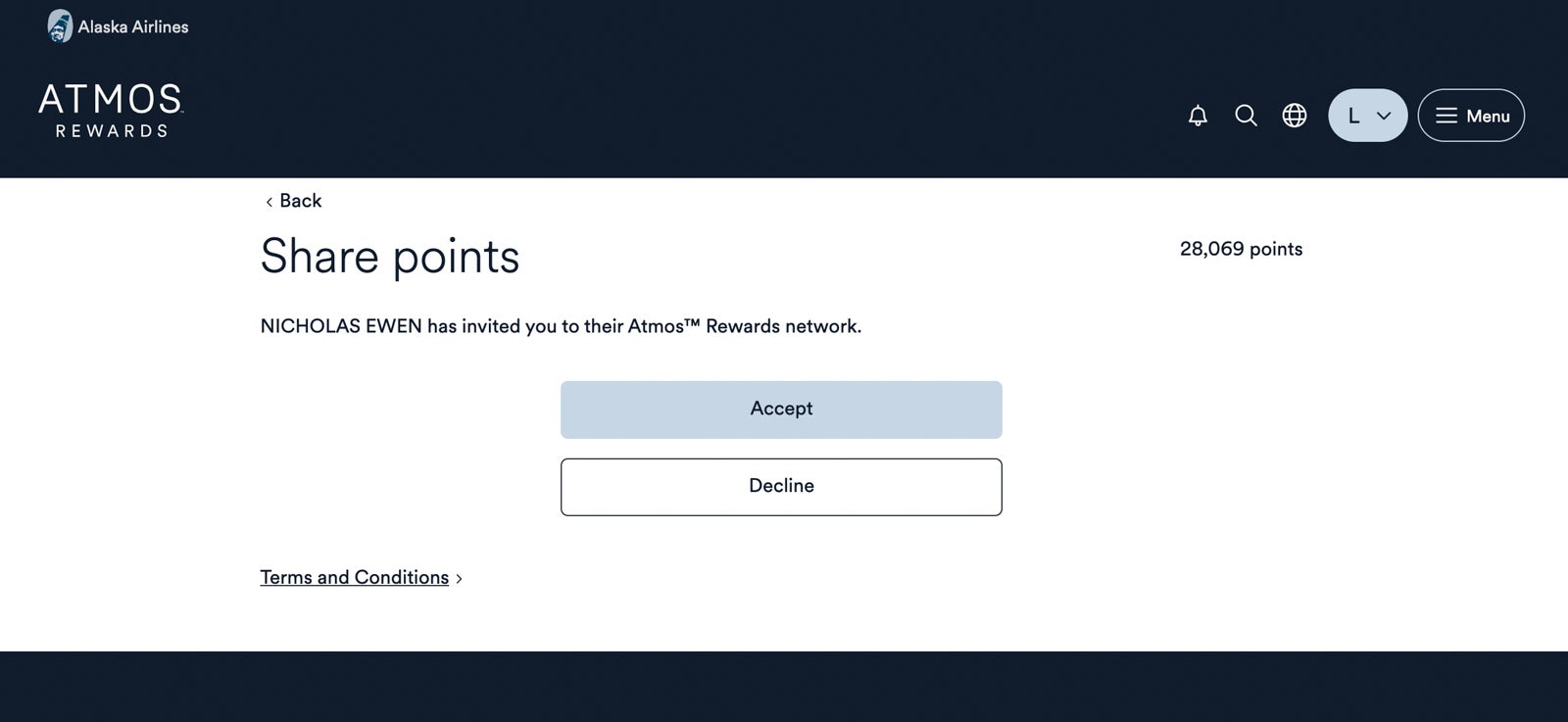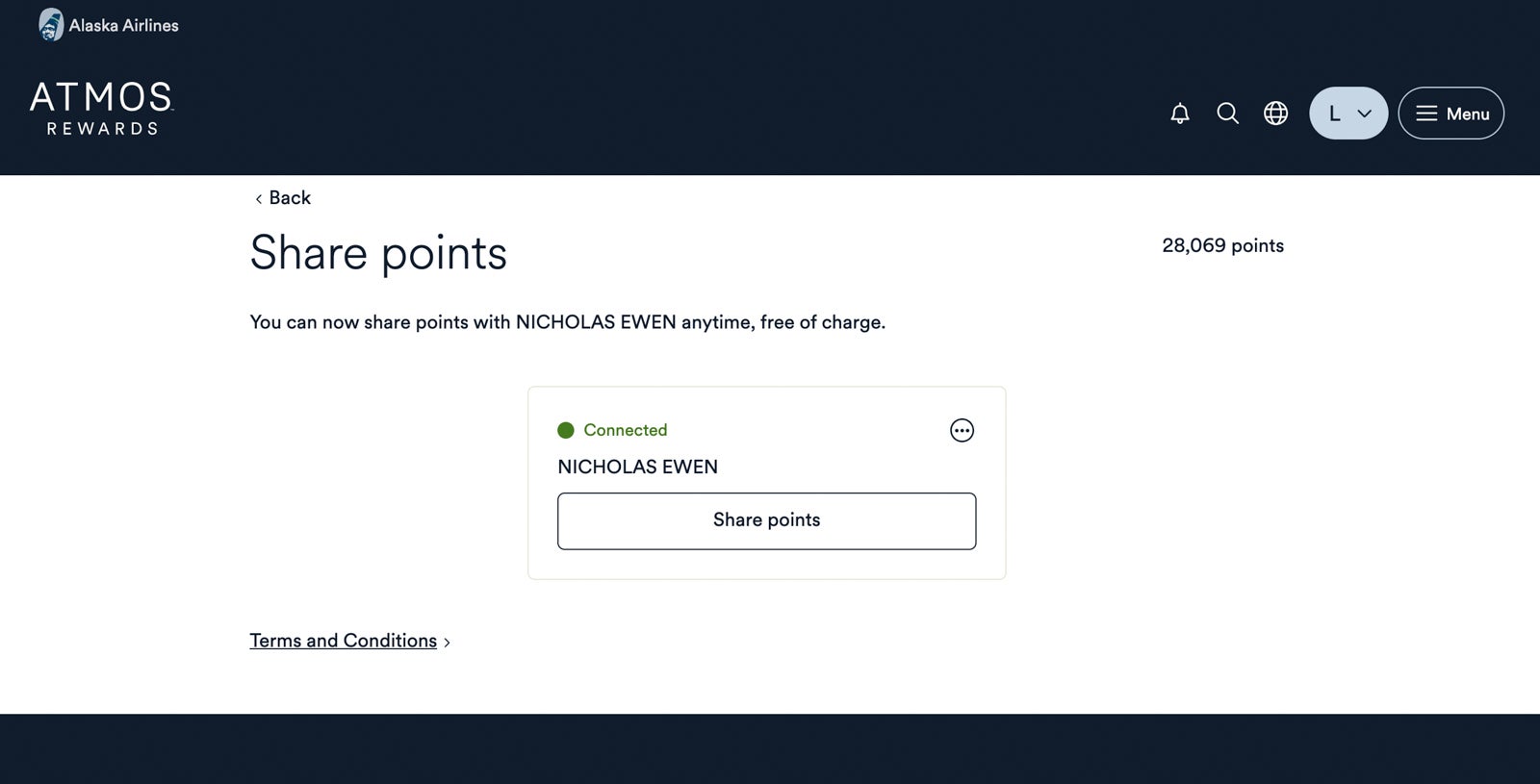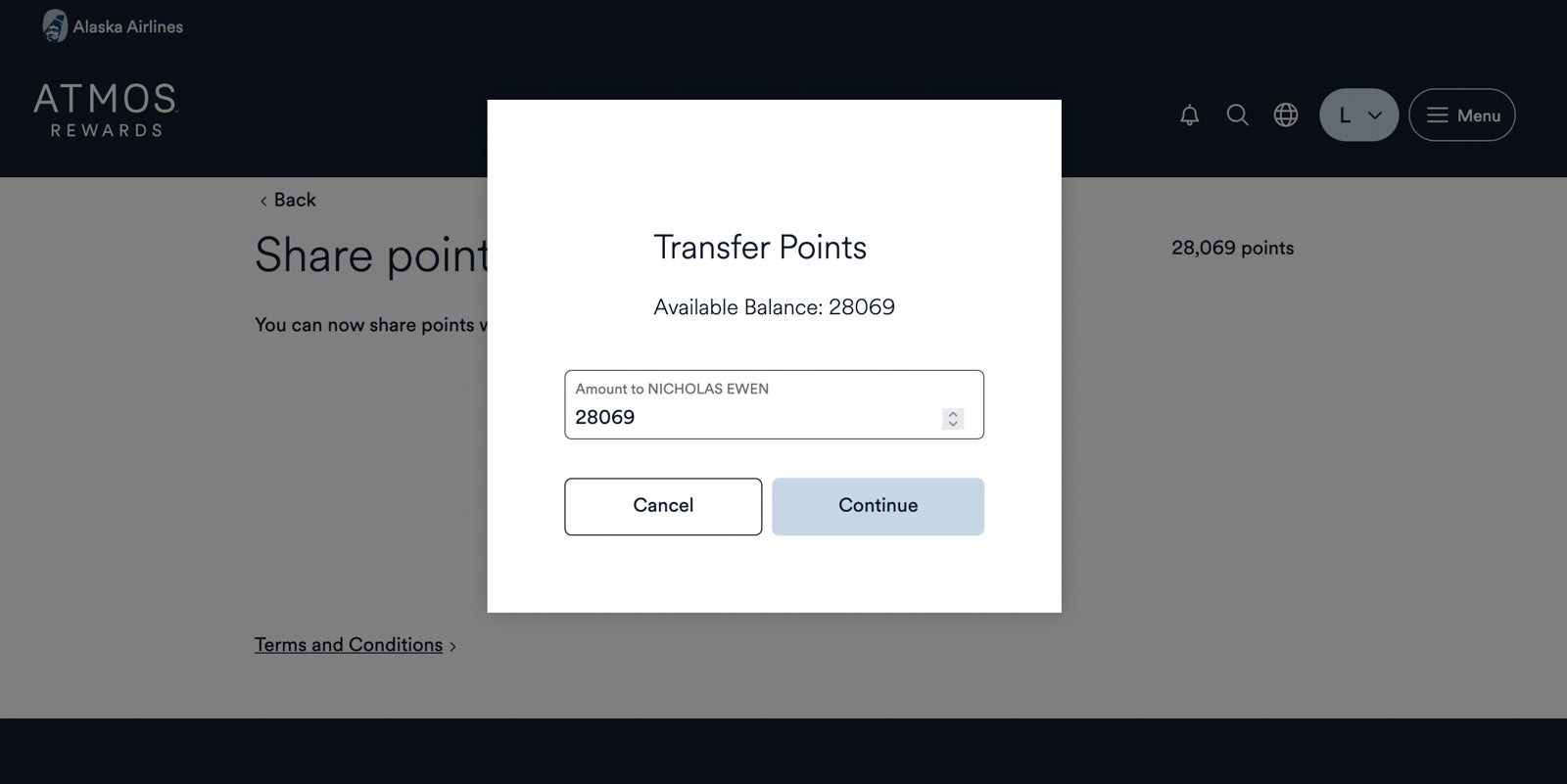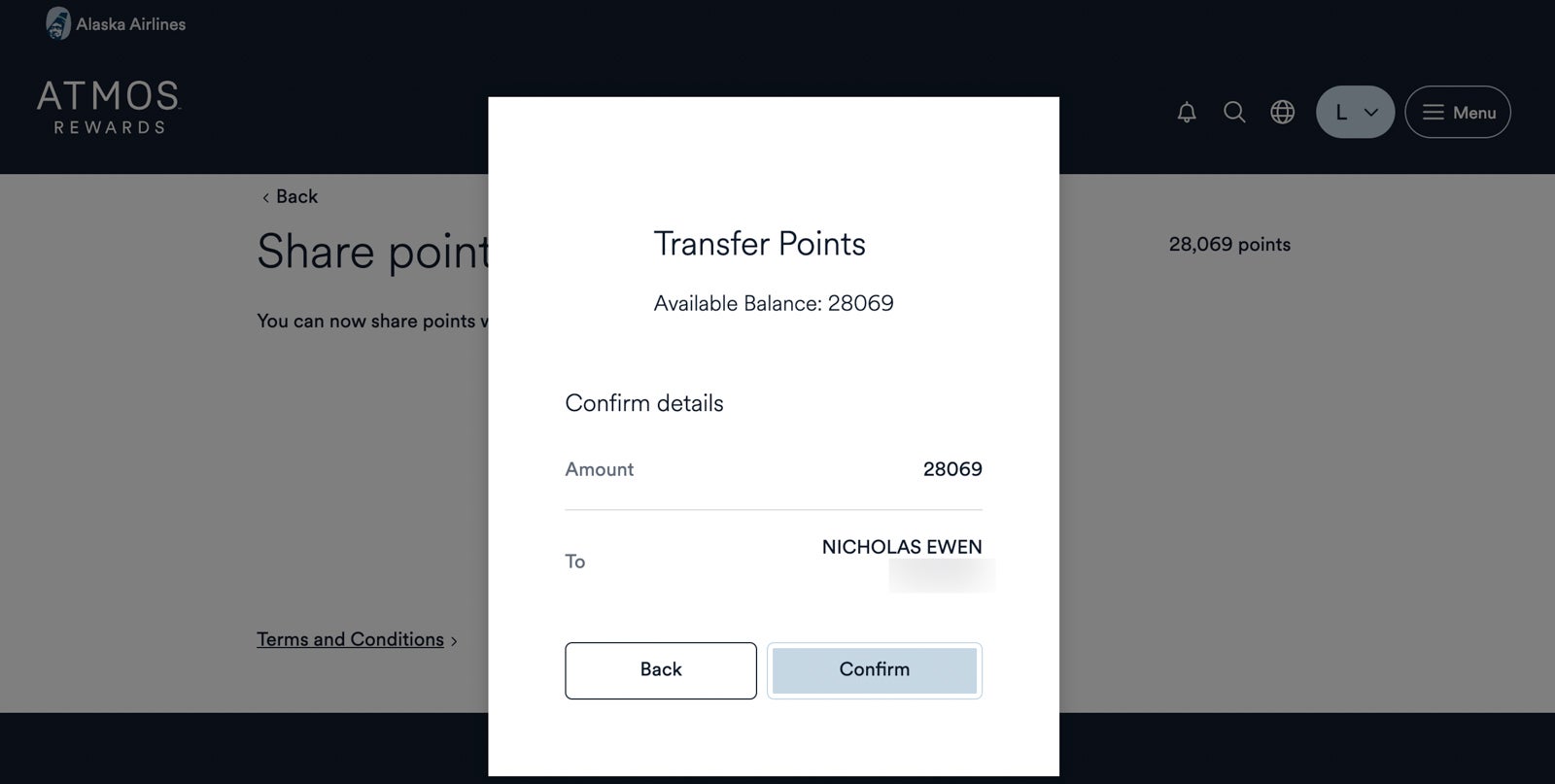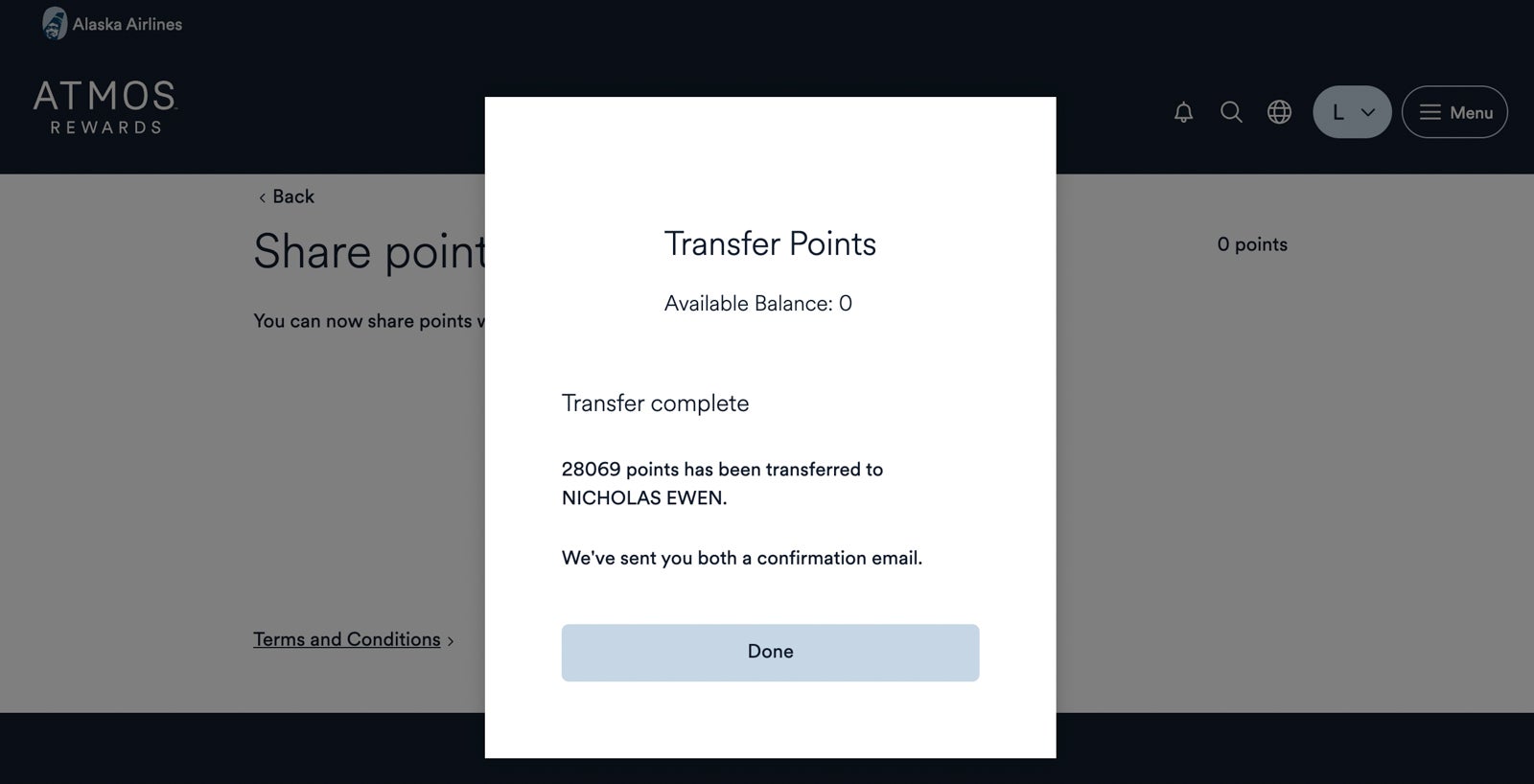How to share Alaska Airlines points (for free) with friends and family — and why this new card perk is so valuable
Quick summary
Last week was an exciting time in the world of points and miles, as Alaska Airlines announced Atmos Rewards, its new combined loyalty program with Hawaiian Airlines, while also debuting its first-ever premium credit card — the Atmos™ Rewards Summit Visa Infinite® Credit Card.
I applied (and was approved) for the card the day it launched, largely drawn by the welcome bonus of 100,000 bonus points and a 25,000-point Global Companion Award after spending $6,000 or more on purchases within the first 90 days of account opening. However, there's a lot to love about this card beyond that offer.
One particularly exciting perk for me is the ability to share Alaska points with up to 10 other members — and even though I haven't even received my physical card yet, this functionality is already live in my Atmos Rewards account.
Related: Alaska Trifecta: Why I signed up for the new premium Atmos Rewards Summit credit card
If you're a newly minted Atmos Rewards Summit cardholder, here's how to enable points sharing — and why this perk is so valuable.
Overview of points sharing
Alaska has long allowed members to transfer miles (now points) with others, but this has a pretty hefty cost, starting at $10 for 1,000 points. Thankfully, Atmos Rewards Summit cardholders are now able to set up a "network" with up to 10 other accounts, and these members can freely share their Atmos Rewards points. However, there are a few things to note:
- You must invite other members, and they must accept your invitation to join.
- There's no requirement that members in your network be a family member or in the same household.
- You can only be a part of one point-sharing network.
- Once connected, members remain in your network for 365 days — at that point, you can remove them.
- As a cardholder, you can't pull points from someone in your network — the other member must initiate the transfer.
Thankfully, the process of creating a network is very straightforward.
Related: Atmos Rewards Summit Visa Infinite Credit Card review: The best card for purchases abroad

How to set up Alaska points sharing
To start sharing points, visit Alaska's homepage and log in to your account. From there, click on your first initial at the top and find the "Rewards" icon.
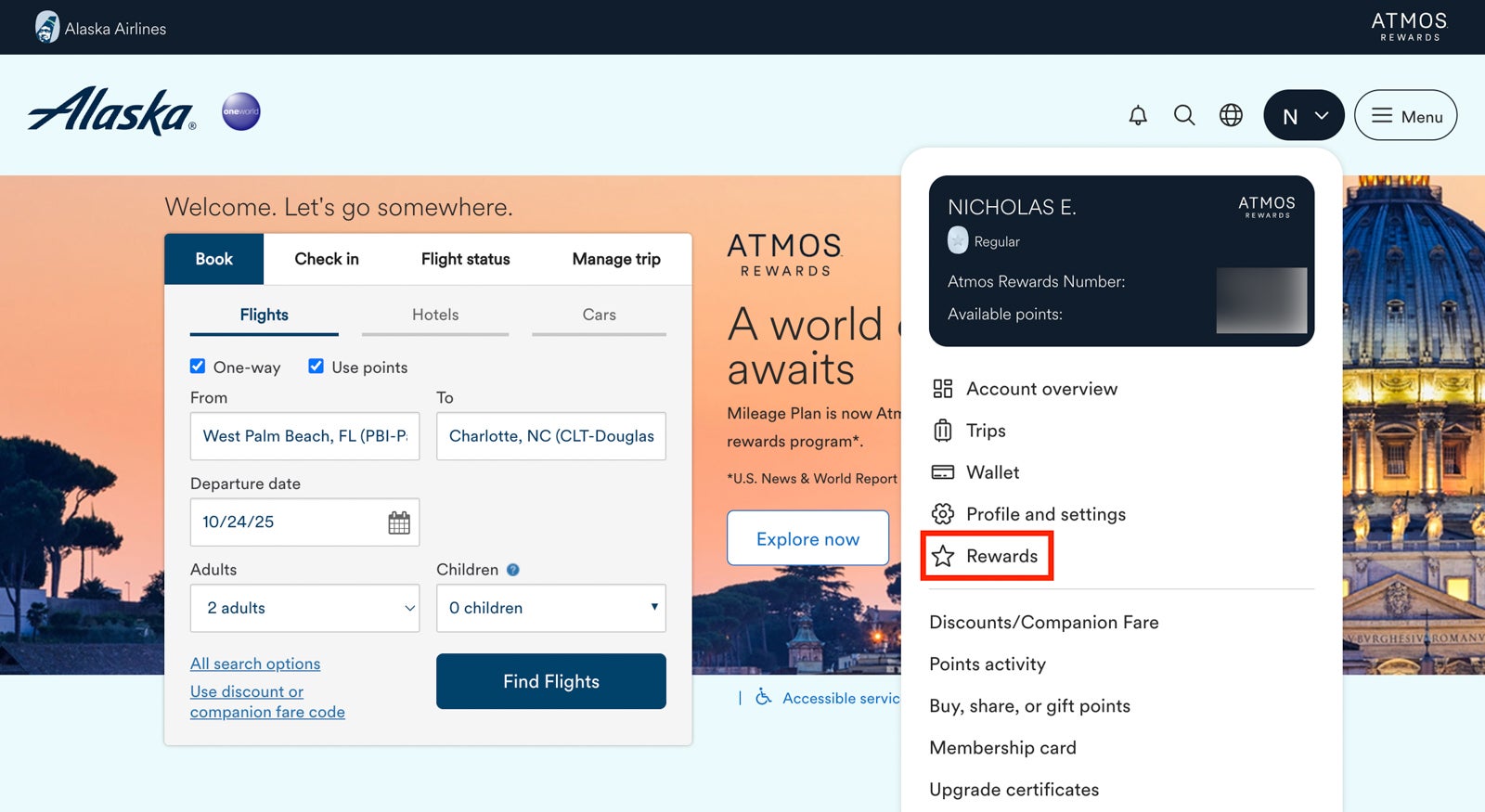
While every member has access to this page, yours should look a little different as a cardholder, with a section labeled "Card Benefits." (Note that it did take a few days for this to appear in my account.) Click on "Points Sharing" to start setting up your network.
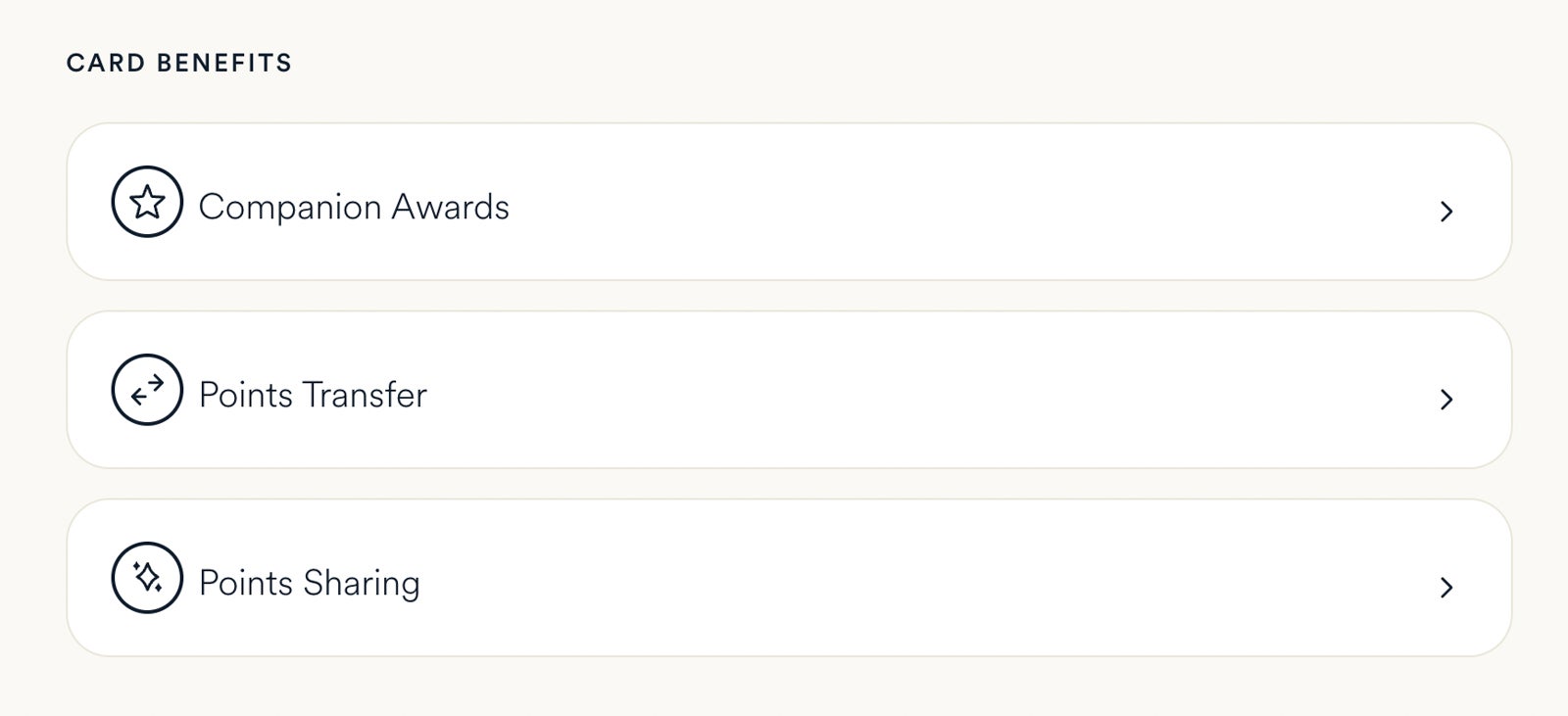
From the next page, click on "Send an invite" and enter the other member's first name, last name and Atmos Rewards number. Click "Continue," review the information and then click "Send" — at which point you'll see a confirmation message that the invitation has been sent.
The member should then receive an email, and when they click "Accept invitation," it should direct them to log in and then accept the invite. (If this doesn't work, try logging in and then clicking the link to accept.)
Once they've accepted the invitation, the page will show that they're connected. Click on "Share points," enter the number of points you want to share, click "Continue," review the details and then click "Confirm." You'll then see a notification that the transfer was completed.
After completing this process with my wife's Atmos Rewards account, I did the same thing with my daughter's. In both cases, the points transferred from their accounts to mine instantly, and I love that there's no minimum number of points you need to share. If you're just 11 points shy of a redemption, for example, you can share exactly 11 points with a member of your network.
Related: Are we all (mostly) winners? My take on Alaska's new unified Atmos Rewards program
Why I think this is so valuable
It probably comes as no surprise that I manage the loyalty accounts in my family, and over the years, my wife and daughter have racked up tens of thousands of Alaska miles (now points) through our general travels. When I needed to use them, I had to check each account balance to determine which one(s) had enough for a given redemption. Now, that process is significantly easier, as all of our points are pooled into a single account.
More importantly, I can leverage another key card perk for my entire family, which wouldn't otherwise be available.
Living in Florida, we don't fly Alaska Airlines a ton. Instead, our most common Alaska redemptions are on partner airlines, especially with American Airlines' hub at Miami International Airport (MIA). Over the last year, we've booked flights to the following destinations using Alaska miles (now points):
- Cartagena, Colombia (American)
- Charlotte (American)
- Anguilla (American)
- Aruba (American)
- Brazil (LATAM)
In every case, we've had to fork over a $12.50 partner booking fee (per person, in each direction of travel). With three of us, that adds up quickly — but not anymore. That's because the Atmos Rewards Summit card waives partner booking fees.
Now, every partner award ticket I book with my Alaska points — whether those points came from my account, my wife's account or my daughter's account — will be much cheaper.
This will also extend to the new Global Companion Awards offered on the card. Unlike the companion fare benefit that's part of the Atmos™ Rewards Ascent Visa Signature® Credit Card — which only applies to paid flights operated by Alaska and Hawaiian — these certificates can be used on any award ticket on Alaska's website, including partner flights. And I'll once again be able to avoid partner booking fees on those redemptions.
Bottom line

The Atmos Rewards Summit card is probably the most exciting cobranded credit card to launch in years, and I picked it up the very first day it was available. Sure, the welcome bonus was enticing, but I'm also excited about many other benefits it offers — especially the points-sharing feature.
Now I can easily combine points from my other family members' accounts to use the card's other perks, such as waived partner booking fees and the Global Companion Awards. As a result, it's a card that will likely earn a spot in my wallet for years to come.
If you're looking for an easy way to pool your Alaska points in a single account, the Atmos Rewards Summit is the best way to do it.
Related reading: